- 514 Views
- 06/08/2024
How to fix this share requires the obsolete SMB1 protocol
If you are encountering the error message "You can't connect to the file share because it's not secure. This share requires the obsolete SMB1 protocol" when attempting to connect to a network file share, it means that the server or device you are trying to access is using an outdated and insecure version of the SMB (Server Message Block) protocol, specifically SMB1. Below are the steps to resolve this issue:
Guide to Resolving the Unsecure Connection Error Due to SMB1 Protocol Requirement
1. Understanding the Error and Its Cause
- SMB1 is an older version of the file-sharing protocol, which has many security vulnerabilities and has been replaced by newer versions such as SMB2 and SMB3.
- Windows and other operating systems have discontinued default support for SMB1 due to security reasons.
2. Check the SMB configuration on the server
- Ensure that the server or storage device you are trying to connect to supports SMB2 or SMB3.
- If you manage the server, update the configuration to use SMB2 or SMB3..
3. Temporarily enable SMB1 on the client machine (if necessary
- Although not recommended for security reasons, you can temporarily enable SMB1 on your client machine to access the required resources..
For Windows 10:
- Open Control Panel.
- Select Programs, then Turn Windows features on or off.
- Find and check SMB 1.0/CIFS File Sharing Support.
- Click OK and restart your computer.
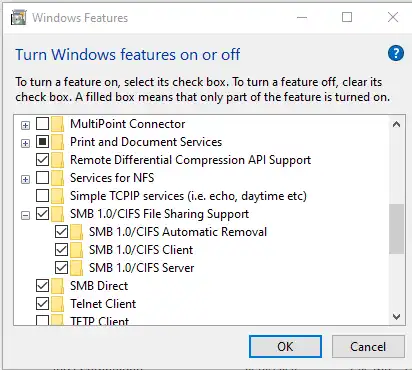
4. Understanding the Error and Its Cause
- Contact your network administrator or system manager to upgrade the servers or storage devices that use SMB1.
- If you are the system manager, consider upgrading hardware or software to support more secure protocols.
5. Advice and recommendations
- If you frequently need access to SMB resources, invest in security and backup solutions to ensure your data is safe.
- Always keep your operating system and software updated to take advantage of the latest security improvements.
Conclusion
The optimal solution is to upgrade both the server and the client to use the latest and most secure version of SMB. Only use SMB1 when no other options are available and always ensure that proper security measures have been applied.

